Idino Notebook 10 – 8GB RAM – 10000mAh – Android Tablet With 360 Rotating Cover -Multicolor
Model: Notebook 10
Operating System: AndroidOS
Version: Android 12
Screen Type: IPS
Connectivity: WiFi, Bluetooth, USB
RAM: 8GB
Processor Type: Quad-Core
Camera: Dual-Camera (Front 5MP/Back8MP)
Media Ports: Memory Card MicroSD up to 32GB
USB: Micro USB v2.0
Battery: 10000MAH Built-In Lithium battery
Idino Note Book 6 Android Tablet – 6GB RAM, 128GB ROM- Black
- Model: Notebook 6
- Operating System: AndroidOS
- Version: Android 10
- Screen Type: IPS
- Connectivity: WiFi, Bluetooth, USB
- Storage:128GB
- RAM: 6GB
- Processor Type: Quad-Core
- Camera: Dual-Camera (Front/Back)
- Media Ports: Memory Card Micro SD up to 32GB
- USB: Micro USB v2.0
- Battery: 6000MAH Built-In Lithium battery
Idino Portable Key Slim Wireless Wi-Fi Rechargeable Bluetooth Keyboard With Integrated Commands Ergonomic Scissor Structure Rechargeable Portable Keyboard, Auto Sleep Mode Tablet Keyboard with Multiple Shortcut Keys for Phone Laptop Tablet
Effective working distance: within 10m
Standby current: ≤ 0.1mA. Charging current: 2200mA
Continuous operation time: 150 hours.
(without backlight and 3 hours with backlight)12
Lithium battery life: 2-3 years
Operating voltage: 3-5V
Standby time: 260 days/200 days (backlight)
Operating current: s2. 5MA5. Standby current: ≤ 0.3mA
Charging time: 2-3 hours.
Key force: 80±10g
Lithium battery capacity: 180mA/400
Key of Life: 5 Million Strikes
Operating temperature: -10+55°C
Getting Started Guide
1.Keys
a)Power Key: Slide the switch to ONOFF to turn the device’s power on or off.
b) Connection key: With the power button turned on, press the connect button to make the keyboard start preparing.
For Bluetooth connection.
2.Indicator
The power light, which stays on for 4 seconds when the power button is turned on, then turns off. Bluetooth connection indicator that flashes when the connect button is pressed and goes off when
the keyboard is connected to your device.
Caps Lock light, which is lit when the keyboard is connected to the device.
A Caps Lock light that lights up when the USB cable is used to charge the keyboard.