1.Keys
a)Power Key: Slide the switch to ONOFF to turn the device’s power on or off.
b) Connection key: With the power button turned on, press the connect button to make the keyboard start preparing.
For Bluetooth connection.
2.Indicator
The power light, which stays on for 4 seconds when the power button is turned on, then turns off. Bluetooth connection indicator that flashes when the connect button is pressed and goes off when
the keyboard is connected to your device.
Caps Lock light, which is lit when the keyboard is connected to the device.
A Caps Lock light that lights up when the USB cable is used to charge the keyboard.
???? [COMPACT] Keyboard Compatible With all tablets At only 3/16th of an inch, the Bluetooth Keyboard is super thin and light! Safely stow away your keyboard easily with its CONVENIENT size. When it’s time to type that long text message, email, or article, you can quickly set it back up with even less effort! ⭐
???? [LIGHTWEIGHT] The SlimKeys Bluetooth Keyboard’s responsive chiclet-style keys are big enough for the same TACTILE touch-typing you would do on a full size keyboard but thin and light enough to take with you anywhere!
???? [BATTERY-SAVING] The Slimkeys Bluetooth Keyboard’s on/off switch allows you to CONSERVE BATTERY power by turning the keyboard off when not in use. Its advanced Bluetooth Version 3.0 is also designed to avoid the battery-draining cost of leaving the older bluetooth version on all the time.
???? [BLUETOOTH VERSION 3.0] BLUETOOTH VERSION 3.0 is the latest in Keyboard pairing technology! This means faster pairing and SEAMLESS communication between your device and the SlimKeys Bluetooth Keyboard!
???? [PORTABLE] Slimkeys Bluetooth Keyboard is the perfect TRAVEL companion because it allows you to use your device like a NETBOOK












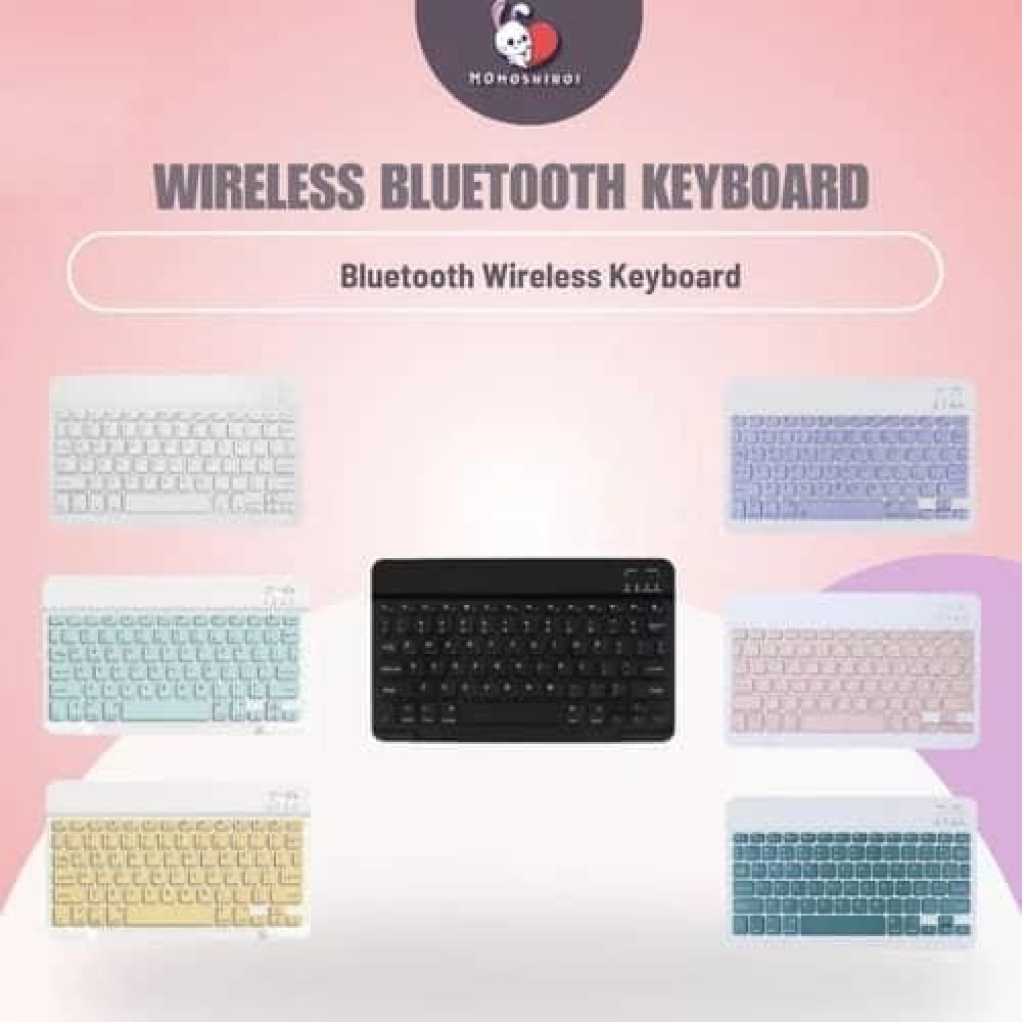
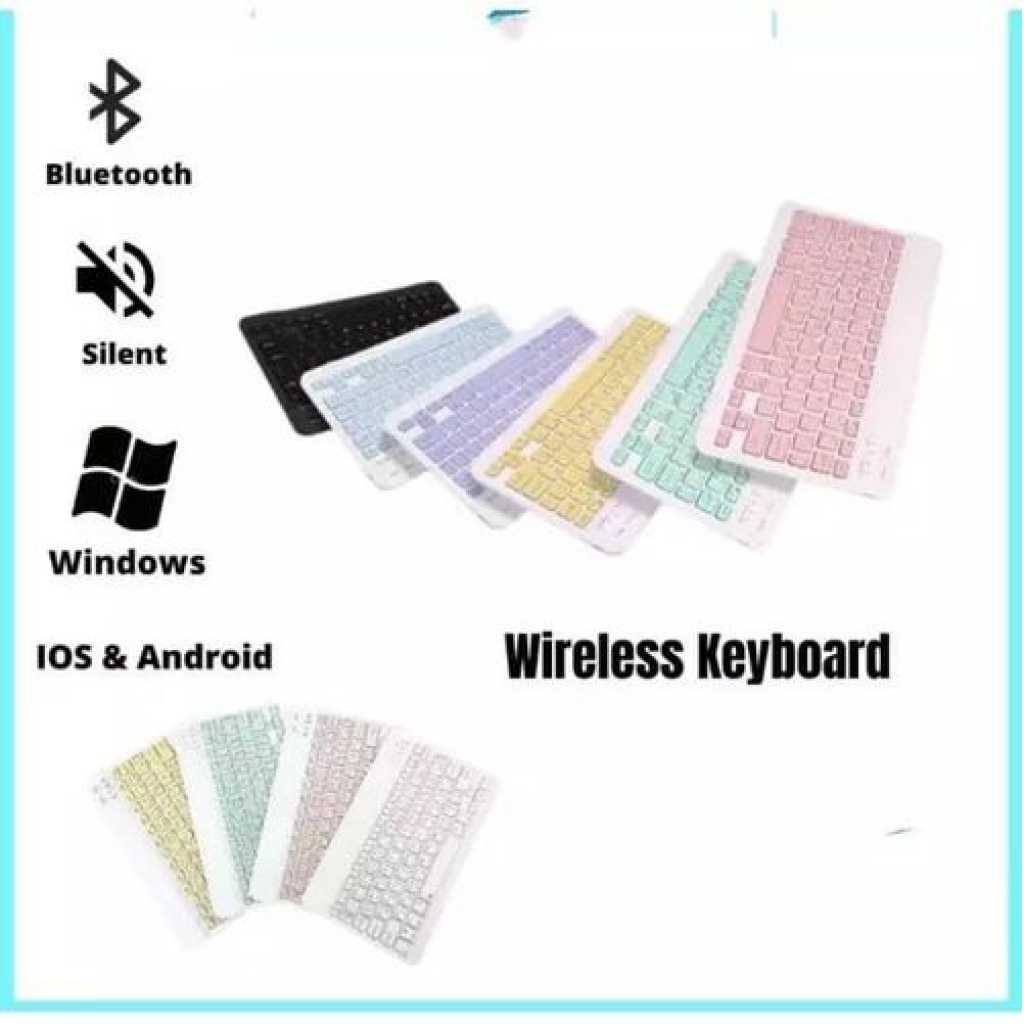


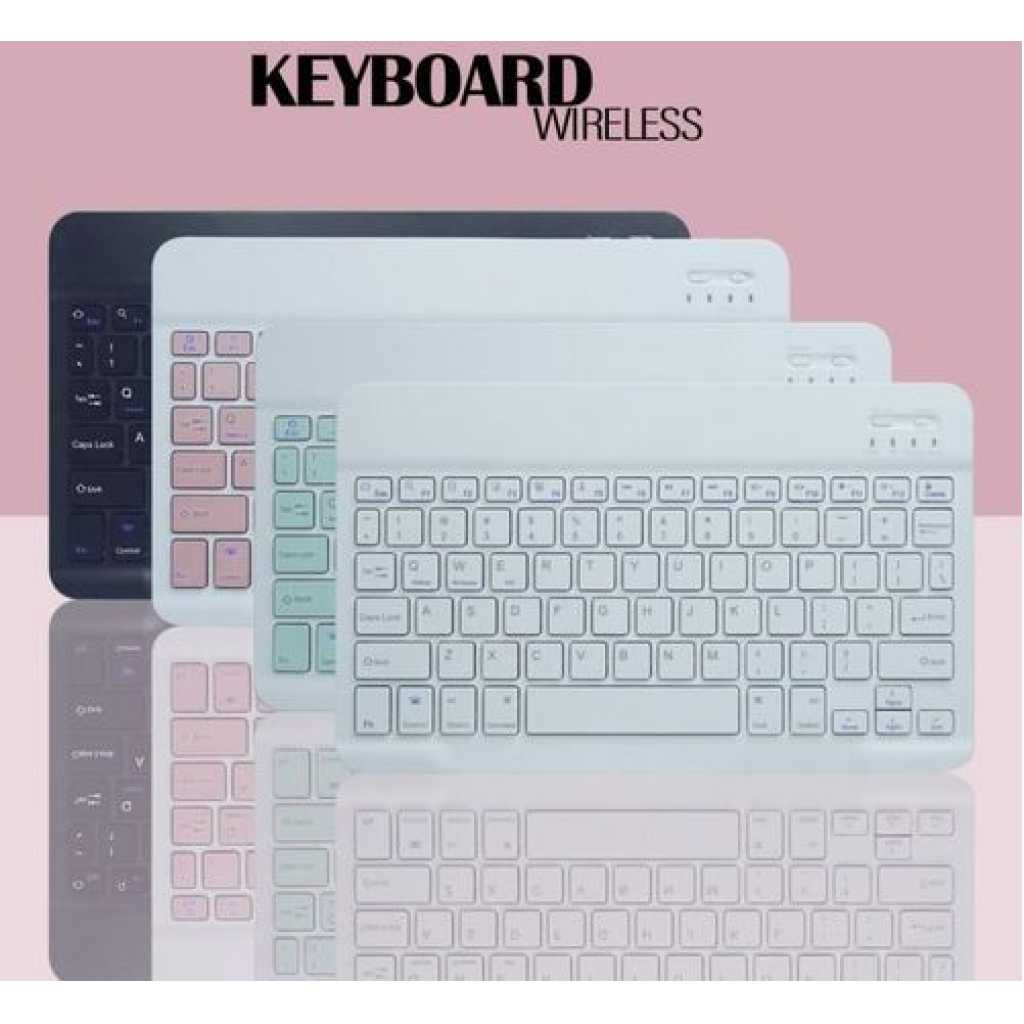
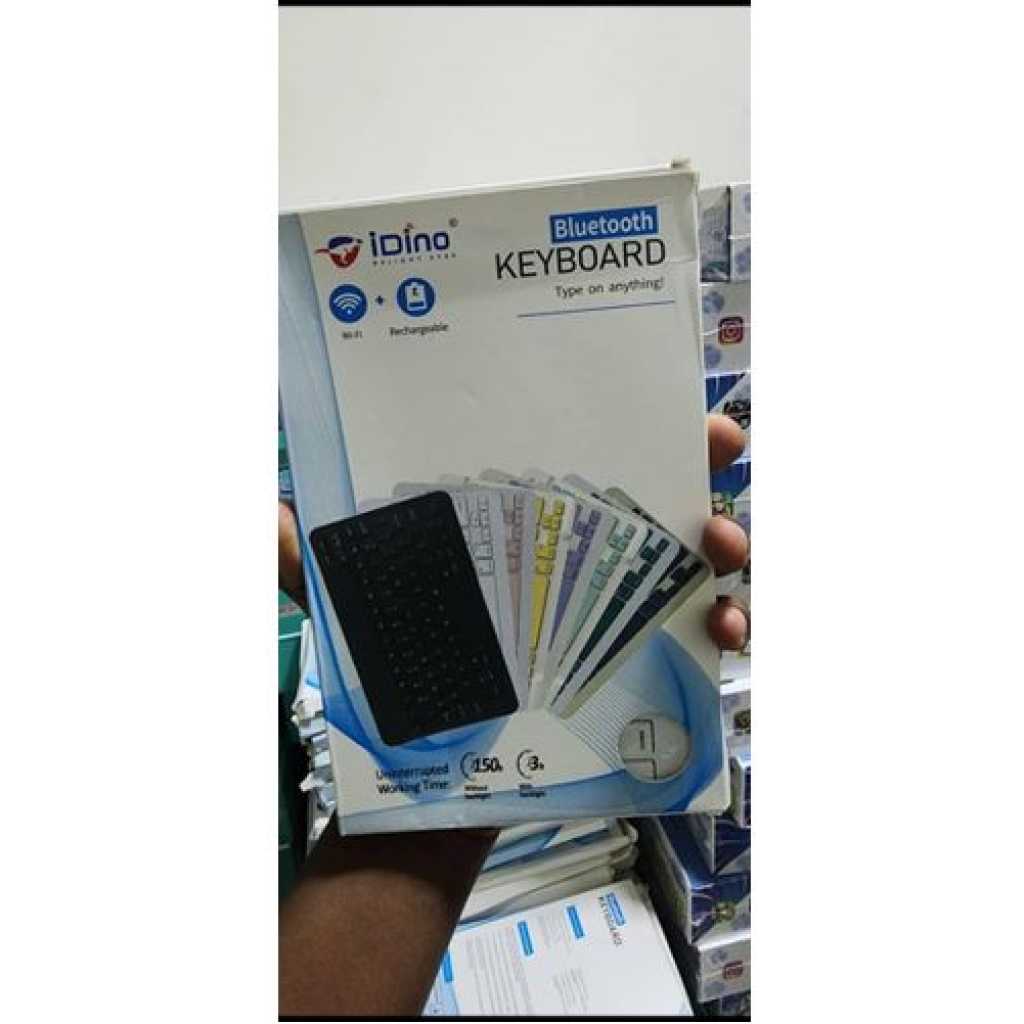














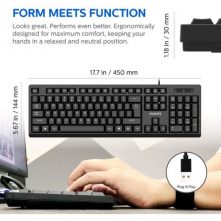









Reviews
There are no reviews yet.