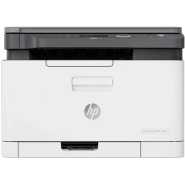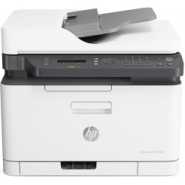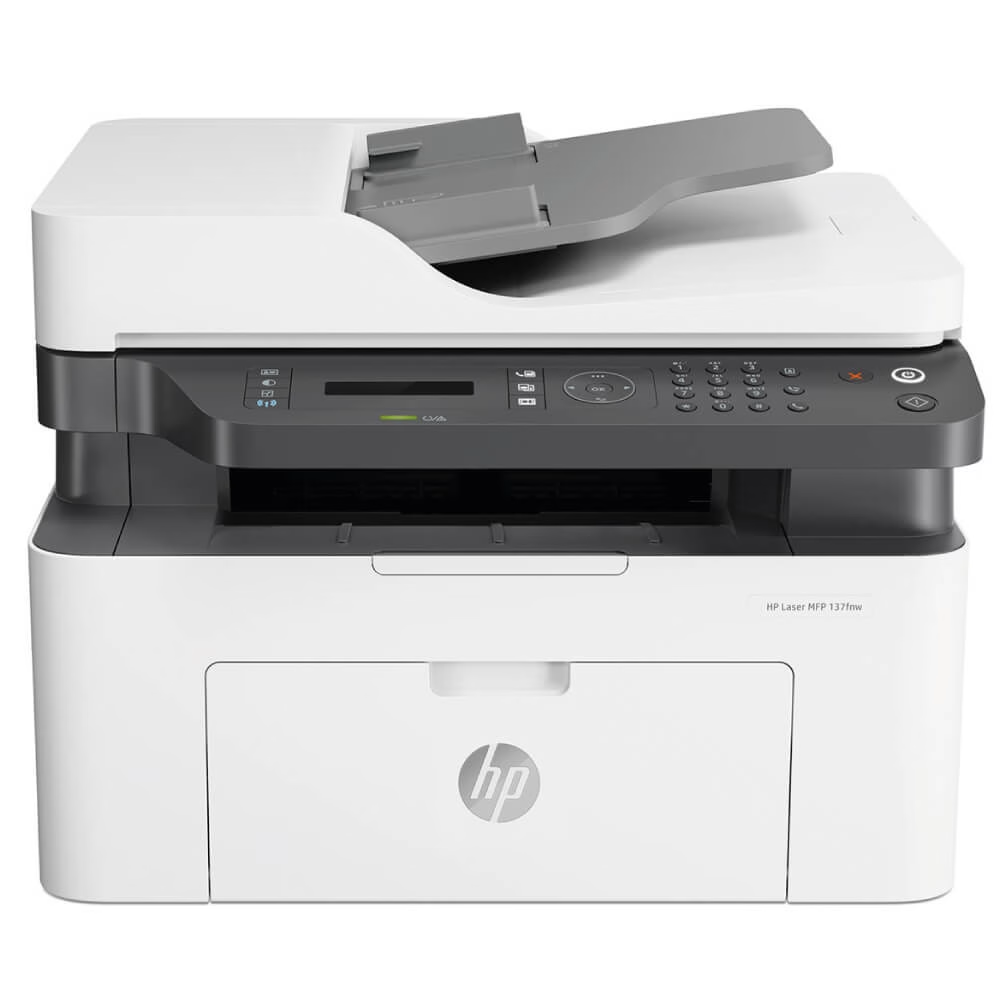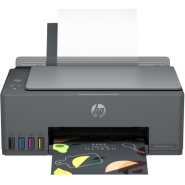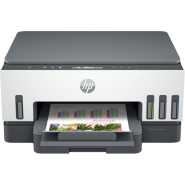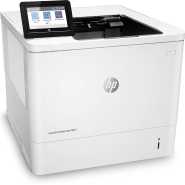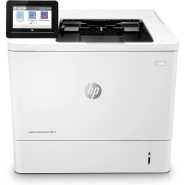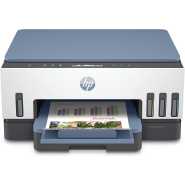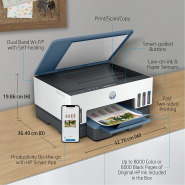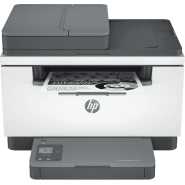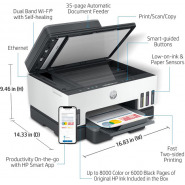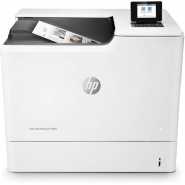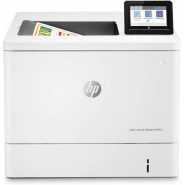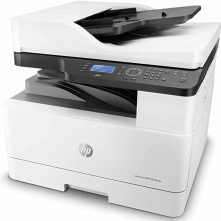HP Printers
Showing 1–40 Products of 47 ProductsSorted by popularity
It is covered with full warranty and a 15 days return policy.
HP Laser 135a Printer, Mono Laser Multifunction Printer (Print/Copy/Scan) 128MB 2-Line LCD 20ppm 10,000 (MDC) – White
HP Laser 135a Printer, Mono Laser Multifunction Printer (Print/Copy/Scan) 128MB 2-Line LCD 20ppm 10,000 (MDC)
- This surprisingly small laser delivers exceptional quality, page after page
- Produce sharp text, bold blacks, and crisp graphics
- Rely on a high-performance laser MFP at an affordable price
- You can fit this MFP almost anywhere – it’s that small and compact
- Get quick and easy printing directly at the control panel
It is covered with full warranty and a 15 days return policy.
HP LaserJet MFP 137fnw Printer – Multifunction All In one Wireless Printing Printer (Print, Can, Copy) – White
HP LaserJet MFP 137fnw Printer – Multifunction All In one Wireless Printing Printer (Print, Can, Copy) – White
- Print Size: A4 / Functions: Print, Scan, Copy & Fax
- Print Speed: Up to 20 ppm
- Print Resolution: Up to 1200 x 1200 dpi
- Duplex Printing: Manual
- Connectivity: Wireless, Ethernet, USB 2.0
- Paper Handling: 150 sheet Paper Tray + 40 Sheet ADF
- Click here for toner details.
It is covered with full warranty and a 15 days return policy.
HP 178nw Printer, Wireless Laser Color Multifunction All in One Mobile Ethernet Wi-Fi Printer – White
HP 178nw Printer, Wireless Laser Color Multifunction All in One Mobile Ethernet Wi-Fi Printer – White
- One-year limited hardware warranty
- Apple AirPrint; Mobile Apps; Google Cloud Print; Wi-Fi Direct Printing; Mopria Certified
- Paper handling input, standard150-sheet input tray
- Print speedPrint speed up to 19 ppm (black) and 4 ppm (color)
- Print scan and copy
It is covered with full warranty and a 15 days return policy.
HP Color LaserJet Pro Multifunction M479fdw Wireless Laser Printer – White ( 1 Year Warranty)
HP Color LaserJet Pro Multifunction M479fdw Wireless Laser Printer – White ( 1 Year Warranty)
- BUILT TO KEEP YOUR BUSINESS MOVING FORWARD – Print, scan, copy and fax consistently high-quality documents with the HP Color LaserJet Pro Multifunction M479fdw, a wireless printer designed to let you focus on growing your business
- HP WOLF PRO SECURITY – Protect company data and safeguard against cyberattacks with protection built into the printer hardware, firmware and OS
- AUTOMATE COMPLICATED WORKFLOWS – Help save time by automating all the steps in a complicated workflow, and apply your saved settings at a touch of a button via the customizable touchscreen control panel
- PRINT WITH OR WITHOUT A NETWORK – Use built-in Wi-Fi Direct to connect your smartphone directly to your wireless laser printer for easy mobile printing, even without a local network connection
- SPEED THROUGH TASKS – Stay productive with single-pass, 2-sided scanning, 50-sheet auto document feeder, 250-sheet input tray, and print speeds of up to 28 pages per minute from this laser printer
- ENHANCED ENERGY EFFICIENCY – Designed with the environment in mind, the HP Color LaserJet Pro MFP M479fdw saves up to 18% energy over prior products, with technologies that help reduce paper waste
- TONER CARTRIDGES YOU CAN TRUST – Avoid reprints, wasted supplies, and service calls by using Original HP 414A/414X toner cartridges designed for your multifunction color laser printer
- ONE-YEAR, NEXT-BUSINESS DAY, ONSITE WARRANTY – Get help with 24-hour, 7 days a week FREE HP Web support. See specification sheet for terms and conditions
It is covered with full warranty and a 15 days return policy.
HP 135W Printer, Multifunction All in One Laser Printer – White
HP 135W Printer, Multifunction All in One Laser Printer – White
- Brand: HP
- Printer Type: Laser Printer
- Color: White
- Model Number: 135W
- Functions: Print, Copy and Scan
- Memory: 128 MB
- Operating System: Windows 7 or Higher
- Processor Speed: 600 MHz
- Wireless Capability: Yes
- Maximum Output Capacity Sheets: Up to 100 Sheets
It is covered with full warranty and a 15 days return policy.
HP LaserJet Pro MFP M4103DW Wireless Smart Business Multifunction Printer, White
HP LaserJet Pro MFP M4103dw Wireless Smart Business Multifunction Printer, White
- Print, copy, scan, Dual-band Wi-Fi
- Print speed: Up to 40 ppm (black)
- Auto duplex printing; Scan to features; 50-sheet ADF; 2 paper trays (standard)
- Best-in-class security-detect and stop attacks. A suite of embedded security features help protect your MFP from being an entry point for attacks
- Avoid frustrating reprints, wasted supplies, and service calls using Original HP Toner cartridges (HP 59A/X family)
It is covered with full warranty and a 15 days return policy.
HP Color Laser 179fnw Wireless All in One Laser Printer with Mobile Printing & Built-in Ethernet, Works with Alexa (4ZB97A)
HP Color Laser 179fnw Wireless All in One Laser Printer with Mobile Printing & Built-in Ethernet, Works with Alexa (4ZB97A)
- Legendary quality – Print, scan, copy, and fax consistently exceptional documents with the HP Color Laser MFP 179fnw, a compact laser printer that produces high-quality, sharp black text and crisp color graphics
- World’s smallest in-class printer – Work efficiently while saving space and cutting clutter with the world’s smallest in-class color laser printer
- Speed through tasks – Stay productive with print speeds of up to 19 pages per minute black and 4 pages per minute color from this all-in-one laser printer
- Best-in-class mobile print app – Automate scanning tasks, print and copy from your smartphone, and get simple setup with our highly-rated HP Smart app
- Hands-free productivity – Save time with double-sided scanning, copying, and faxing, and breeze through tasks using the 40-page automatic document feeder
- Extend your printing reach – Easily share resources by using wireless and Ethernet capabilities, or use Wi- Fi Direct to print from your smartphone or tablet without a network
- Self-healing wi-fi – Ensures you stay connected by detecting issues and automatically undergoing up to 3 stages of reconnection to keep your Wi-Fi stable and reliable
- One-year limited hardware warranty – Get help with 24-hour, 7 days a week FREE HP Web support. Easily set up your printer by downloading the HP Smart app on your mobile device
It is covered with full warranty and a 15 days return policy.
HP OfficeJet Pro 9120 All-in-One Printer – Print, Scan, Copy, Fax – Wireless, Automatic Duplex Printing, 32ppm Mono
- All-in-One Functionality: Print, Scan, Copy, Fax
- Wireless Connectivity for Easy Setup
- Automatic Duplex Printing for Double-Sided Documents
- Fast Print Speed: Up to 32ppm Mono, 18ppm Color
- High-Quality Printing with Up to 4800 dpi Resolution
It is covered with full warranty and a 15 days return policy.
HP Color Laserjet Pro M454dw Wireless Printer (W1Y45A)
HP Color Laserjet Pro M454dw Wireless Printer (W1Y45A).
- Print speed Black: Up to 27ppm Mono Print.
- Print Resolution: Up to 600 x 600 dpi Print.
- Print Speed Color: Up to 27ppm Colour Print.
- Automatic Double-Sided Printing.
- Connectivity: USB, Network.
- Wireless & Wi-Fi Direct.
- As Fast as 9.3 Seconds on the First page.
- 50 Sheet Multipurpose Tray.
- 250 Sheet Input Tray.
- 1200MHz Processor.
- 512MB RAMUp to 38,400 x.
- 600 dpi Print Enhanced.
It is covered with full warranty and a 15 days return policy.
HP Color LaserJet Enterprise M480f Multifunction Duplex Printer – White
HP Color LaserJet Enterprise M480f Multifunction Duplex Printer – White
- Easy to use, simple to manage: Print, scan, copy and fax with the entry-level HP Color LaserJet Enterprise M480f Multifunction Printer, a laser printer with speeds up to 29 ppm, a 50-sheet automatic document feeder and strong security
- Enhanced productivity to empower work teams: Support mobile workers with optional multifunction apps that meet your specific business needs
- Build business efficiency: Centralize control of your printing environment with HP Web JetAdmin
- HP Wolf Enterprise Security: The world’s most secure printers are always on guard with defensive layers to detect and self-heal from malware, and protect your data and business
- Automatic 2-sided printing: Speed through tasks and save paper by printing two-sided documents
- Sustainability is smart business: Reduce wasted paper and toner by only printing jobs that are truly needed, using HP Roam for Business
- Print cartridges you can trust: Avoid reprints, wasted supplies and service calls by using Original HP 414A/414X cartridges designed for your color printer
- One-year, onsite warranty: Get help with 24-hour, 7 days a week FREE HP phone support
It is covered with full warranty and a 15 days return policy.
HP Laser MFP 137fnw Printer (4ZB84A) – Wireless Printing ( Print, Scan, Photocopy) – White
HP Laser MFP 137fnw Printer (4ZB84A) – Wireless Printing ( Print, Scan, Photocopy) – White
- Print Size: A4 / Functions: Print, Scan, Copy & Fax
- Print Speed: Up to 20 ppm
- Print Resolution: Up to 1200 x 1200 dpi
- Duplex Printing: Manual
- Connectivity: Wireless, Ethernet, USB 2.0
- Paper Handling: 150 sheet Paper Tray + 40 Sheet ADF
- Click here for toner details.
It is covered with full warranty and a 15 days return policy.
HP 150a Printer , Color Laser 150a Home & Office Monochrome Printer, 4ZB94A – White
HP 150a Printer , Color Laser 150a Home & Office Monochrome Printer, 4ZB94A – White
- Get the quality you trust – sharp, black text and crisp color graphics – with this affordable printer.
- Quickly and easily print with a printer that’s designed to fit into your workspace like a glov
- Resolution: 600 x 600 DPI,Print speed: 18ppm, Input/Output Capacity: 150/50 Sheets
It is covered with full warranty and a 15 days return policy.
HP Color LaserJet Pro MFP 3303sdw – Print, Copy, Scan; Wireless, Two-sided printing, 250-sheet input tray; Print speed up to 25 ppm (black) and 25 ppm (color) – Blue
- Designed for business work teams that need professional performance with fast, high-quality two-sided color printing with scanning and copying, plus award-winning reliability in a compact design.
- High-speed, automatic two-sided color printing with scanning and copying. Experience high-speed, automatic, two-sided color printing up to 26 pages per minute (Letter) /25 pages per minute (A4).
- Performance you can count on page after page with award-winning reliability. Rely on low maintenance printing to avoid downtime and stay focused on your business.
- Protect your data and documents with HP Wolf Pro Security. Professional level printer security with preconfigured settings mean it’s ready for business.
- Compact size with energy saving technology to optimize energy use. Trim your paper use. Default duplex setting prints on both sides of each page.
It is covered with full warranty and a 15 days return policy.
HP OfficeJet Pro 9730 All-in-One Printer – Wireless, Wide-Format, Print/Copy/Scan, Fast Print Speeds
- Wireless printing
- Wide-format (up to A3)
- Print, copy, scan
- High-speed printing
- Automatic document feeder
It is covered with full warranty and a 15 days return policy.
HP Smart Tank 580 All-in-One Printer – Ultra High Yield Ink, Print/Scan/Copy, Wi-Fi, Up to 18000 Black Prints
- Ultra High Yield Ink for Low Cost Printing
- Print, Scan & Copy Functionality
- Wi-Fi Connectivity for Easy Setup
- Crisp Print Quality Up to 1200 dpi Black
- Compact Design for Space-Saving Efficiency
It is covered with full warranty and a 15 days return policy.
HP Smart Tank 520 All-in-One Printer – Ultra High Yield Ink, Print/Scan/Copy, Up to 12000 Black Prints
- Ultra High Yield Ink for Low Cost Printing
- Print, Scan & Copy Functionality
- USB Connectivity for Easy Setup
- Crisp Print Quality Up to 1200 dpi Black
- Compact Design for Space-Saving
It is covered with full warranty and a 15 days return policy.
HP Smart Tank 581 All-in-One Printer – High Yield Ink, Print/Scan/Copy, Wi-Fi, Up to 12000 Black Prints
- High Yield Ink for Lower Printing Costs
- Print, Scan & Copy Functionality
- Wi-Fi Connectivity for Easy Setup
- Crisp Print Quality Up to 1200 dpi Black
- Compact Design for Space-Saving
It is covered with full warranty and a 15 days return policy.
HP Smart Tank 720 All-in-One Printer – Auto Duplex, High Yield Ink, Up to 8000 Color Prints, Wi-Fi
- Automatic Duplex Printing (Double-Sided)
- High Yield Ink for Low Cost Printing
- Print, Scan & Copy Functionality
- Wi-Fi Connectivity for Easy Setup
- Crisp Print Quality Up to 1200 dpi Black & 4800 dpi Color
It is covered with full warranty and a 15 days return policy.
HP OfficeJet Pro 9130 All-in-One Printer – Print, Scan, Copy, Fax – Wi-Fi, Auto Duplex, 39ppm Mono
- All-in-One Functionality: Print, Scan, Copy, Fax
- Wireless Connectivity for Easy Setup
- Automatic Duplex Printing for Double-Sided Documents
- Fast Print Speed: Up to 39ppm Mono, 18ppm Color
- High-Quality Printing with Up to 1200 dpi Black & 4800 dpi Color
It is covered with full warranty and a 15 days return policy.
HP 141A MFP Monochrome Laser Printer
HP 141A MFP Monochrome Laser Printer
- Print, scan, and copy functions
- Up to 20 ppm print speed
- 150-sheet input tray, 100-sheet output bin
- USB 2.0 port for easy connection
- 600 x 400 dpi copy resolution
It is covered with full warranty and a 15 days return policy.
HP LaserJet Enterprise M612dn Monochrome Printer with built-in Ethernet & 2-sided printing
HP LaserJet Enterprise M612dn Monochrome Printer with built-in Ethernet & 2-sided printing.
- Only black and white prints are available.
- Up to 71ppm
- Resolutions of up to 1,200 x
- 1,200 dpi are possible.
- USB & Network Automatic
- Double-Sided Printing
- First page in as little as 5.1 seconds
- Multipurpose Tray 550 Sheet Input Tray
- 512MB RAM, 1.2GHz processor
- CGD Touch Screen, 4.3″
- World’s most secure printing: Print consistently high-quality, 2-sided documents with the HP LaserJet Enterprise M612dn, a monochrome duplex laser printer with JetIntelligence designed to combine performance, energy efficiency, and security
- Self-repair from hacks: With HP Sure Start, this monochrome printer regularly checks its operating code at start-up and repairs itself from attempted hacks
- Centralize printing control: Help build business efficiency with HP Web JetAdmin by easily adding new devices and third-party solutions, updating features, and applying corporate policies
- High-speed performance: Keep your business moving and productive with a 650-sheet total input tray capacity, a 4.3″ color touchscreen, first page out as fast as 5.1 seconds, and print speeds of up to 75 ppm
- Energy-efficient: This black and white laser printer uses low amounts of energy thanks to its innovative design and toner technology
- 2-sided prints at the speed of 1: Speed through tasks and save paper by printing two-sided documents nearly as fast as single-sided
- Performance and protection you can count on: Produce sharp text, bold blacks, and crisp graphics with Original HP 147A toner cartridges with JetIntelligence, designed to help protect your printer with anti-fraud and cartridge authentication technology
-
- One-year limited hardware warranty: Get help with 24-hour, 7 days a week FREE Web support
- This printer is intended to work only with cartridges with original HP chips or circuitry and will block cartridges using non-HP chips or circuitry. Periodic firmware updates will maintain the effectiveness of these measures.
It is covered with full warranty and a 15 days return policy.
HP LaserJet Multifunctional M141w Printer (7MD74A) ( Print, Scan, Copy), 21ppm – White
HP LaserJet Multifunctional M141w Printer (7MD74A) ( Print, Scan, Copy), 21ppm – White.
- Functions: Print, copy, scan
- Print speed: Up to 21 ppm (black, ISO letter)
- First page out: As fast as 8.3 sec (black, letter, ready)
- Duplex printing: No
- Duty cycle: Up to 8,000 pages/month (letter, A4)
- Recommended monthly page volume: 100-1000
- Print quality: Up to 600 x 600 dpi (black, best)
- Print technology: Laser
- Connectivity: Hi-Speed USB, Wi-Fi, BLE
- Mobile printing capability: HP Smart App, Apple AirPrint, Mopria Certified, Wi-Fi Direct Printing
- Wireless capability: Yes
- Display: ICON LCD, LED
- Processor speed: 500 MHz
- Memory: 64 MB
- Paper handling: 150-sheet input tray, 100-sheet outpu
It is covered with full warranty and a 15 days return policy.
HP M236dw LaserJet Multifunction Printer ( Print, Scan , Copy), 30ppm, Wireless, Bluetooth, USB, Ethernet – White
HP M236dw LaserJet Multifunction Printer ( Print, Scan, Copy), 30ppm, Wireless, Bluetooth, USB, Ethernet – White.
- Prints speed: Up to 30ppm
- Print, black and white
- Printing, copying, and scanning
- 1 USB 2.0 high-speed port; 1 Fast Ethernet 10/100Base-TX port; 1 Dual-band (2.4/5.0GHz) radio 802.11b/g/n wireless with Bluetooth® Low Energy
- Limited warranty of one year
It is covered with full warranty and a 15 days return policy.
HP Color Laserjet Pro MFP M183fw Multifunction Wireless Printer, Scan, Copy and Fax with Built-in Fast Ethernet
HP Color Laserjet Pro MFP M183fw Multifunction Wireless Printer, Scan, Copy and Fax with Built-in Fast Ethernet.
- Get easy printing and scanning from your mobile device, with HP Smart – best-in-class mobile print app.
- Get easy printing and scanning from your mobile device, with HP Smart – best-in-class mobile print app.
- Get quick and easy printing, copying, scanning, and faxing directly at the control panel.
- Organise documents 50% faster with Smart Tasks – first mobile print app that automates scanning tasks.
- Security essentials to help maintain privacy and control, including basic encryption and password protection.
- Connect your mobile device directly to your printer – and easily print without accessing a network.
It is covered with full warranty and a 15 days return policy.
HP LaserJet Enterprise M611dn Monochrome Printer with built-in Ethernet & 2-sided printing
HP LaserJet Enterprise M611dn Monochrome Printer with built-in Ethernet & 2-sided printing.
- World’s most secure printing: Print consistently high-quality, 2-sided documents with the HP LaserJet Enterprise M611dn, a monochrome duplex laser printer with JetIntelligence designed to combine performance, energy efficiency, and security
- Self-repair from hacks: With HP Sure Start, this monochrome printer regularly checks its operating code at start-up and repairs itself from attempted hacks
- Centralize printing control: Help build business efficiency with HP Web JetAdmin by easily adding new devices and third-party solutions, updating features, and applying corporate policies
- High-speed performance: Keep your business moving and productive with a 650-sheet total input tray capacity, a 4.3″ color touchscreen, first page out as fast as 5.1 seconds, and print speeds of up to 65 ppm
- Energy-efficient: This black and white laser printer uses low amounts of energy thanks to its innovative design and toner technology
- 2-sided prints at the speed of 1: Speed through tasks and save paper by printing two-sided documents nearly as fast as single-sided
- Performance and protection you can count on: Produce sharp text, bold blacks, and crisp graphics with Original HP 147 series toner cartridges with JetIntelligence, designed to help protect your printer with anti-fraud and cartridge authentication technology
It is covered with full warranty and a 15 days return policy.
HP LaserJet Pro 4003DN Printer (2Z609A, Print, Up to 40 ppm, Auto Duplex, 1200MHz)
HP LaserJet Pro 4003DN Printer (2Z609A, Print, Up to 40 ppm, Auto Duplex, 1200MHz).
- – Functions: Print Only
– Print speed: Up to 40 ppm
– Print quality: 1200 x 1200 dpi
– Monthly Duty cycle: Up to 80,000 pages
– Connectivity: 1 Hi-Speed USB 2.0; 1 host USB at rear side; Gigabit Ethernet 10/100/1000BASE-T network; 802.3az(EEE)
– Display: 2-line back lit LCD graphic display
– Processor speed: 1200 MHz
– Memory: 256 MB
It is covered with full warranty and a 15 days return policy.
HP Smart Tank 725 All-in-One Printer wireless, Print, Scan, Copy, Auto Duplex Printing, Print up to 18000 black or 8000 color pages, White/Blue [28B51A]
HP Smart Tank 725 All-in-One Printer wireless, Print, Scan, Copy, Auto Duplex Printing, Print up to 18000 black or 8000 color pages, White/Blue [28B51A]
- Engineered for high-volume printing : Get up to 18,000 black or 8,000 colour pages of Original HP Ink included in the box.
- More easily copy IDs : Easily detects and copy IDs, and print on one page.
- Exceptional HP quality : Count on dark, crisp text, and get vibrant colour graphics for all your prints.
- Automatic two-sided printing : Speed through multi-page documents with automatic two-sided printing.
- Environmentally conscious printing : This printer is made from recycled printers and other electronics – more than 25% by weight of plastic.
It is covered with full warranty and a 15 days return policy.
HP LaserJet Enterprise M507dn Monochrome Printer with built-in Ethernet & 2-sided printing
HP LaserJet Enterprise M507dn Monochrome Printer with built-in Ethernet & 2-sided printing
- REDEFINE LONG-TERM BUSINESS EXPECTATIONS – Print consistently high-quality documents with the HP LaserJet Enterprise M507dn, a monochrome laser printer designed to keep up with the demands of a growing business
- THE WORLD’S MOST SECURE PRINTING – Your laser printer has the industry’s strongest security, with over 200 embedded security features that help protect your printer’s information, thwart malware, and continually detect and stop attacks
- CENTRALIZE PRINTING CONTROL – Help build business efficiency with HP Web JetAdmin by easily adding new devices and solutions, updating features, and applying corporate policies, and set security configuration policies with HP JetAdvantage Security Manager
- TOP QUALITY AND SPEED – Keep your business moving and productive with a 650-sheet total input tray capacity, a 2. 7″ LCD control panel, automatic 2-sided printing, and print speeds of up to 45 pages per minute with this black and white laser printer
- OPTIONAL MOBILE PRINTING – Easily print from a variety of smartphones and tablets—generally no setup or apps required
- LOW COSTS, LOW ENERGY USE – Save up to 29% energy over prior products, with intelligent power features that ready your black and white duplex laser printer right when you need it, and turn it off when you don’t
- TONER CARTRIDGES YOU CAN TRUST – Avoid reprints, wasted supplies, and service calls by using Original HP 89A/89X toner cartridges designed for your monochrome laser printer, or choose optional extra high-yield 89Y cartridges for even greater value
- ONE-YEAR LIMITED HARDWARE – Get help with 24-hour, 7 days a week FREE HP Web support. See specification sheet for terms and conditions
It is covered with full warranty and a 15 days return policy.
HP Color Laserjet Pro MFP M479fnw A4 Multifunction Wireless Printer
HP Color Laserjet Pro MFP M479fnw A4 Multifunction Wireless Printer
- A suite of embedded security features help protect your MFP from being an entry point for attacks.
- Avoid frustrating reprints, wasted supplies, and service calls using Original HP toner cartridges.
- Scan files directly to Microsoft SharePoint , email, USB, and network folders.
- Set up this MFP fast, and easily manage device settings to help increase overall printing efficiency.
- Print/Scan/Copy/Fax
- Up to 27ppm Mono Print
- Up to 600 x 600 dpi Print
- Up to 27ppm Colour Print
- Manual Double Sided Printing
- USB, Network, Wireless &
- Wi-Fi Direct
- As Fast as 9.7 Seconds First page
- 50 Sheet Multipurpose Tray
- 250 Sheet Input Tray
- 1200MHz Processor
- 512MB RAM
- Windows & Mac Compatible
It is covered with full warranty and a 15 days return policy.
HP Color LaserJet Pro M182nw Wireless All-in-One Laser Printer, Remote Mobile Print, Scan and Copy, Works with Alexa
HP Color LaserJet Pro M182nw Wireless All-in-One Laser Printer, Remote Mobile Print, Scan and Copy, Works with Alexa
- High-quality color and fast multifunction versatility: This business printer offers print, copy and scan versatility, fast print speeds—up to 17 ppm, intuitive control panel and numeric keypad
- Print remotely with the HP Smart app: Set up your LaserJet printer, manage print jobs, get notifications, and print and scan on the go with the best mobile printing app from HP Smart – HP
- Save time with customizable shortcuts: Eliminate steps in repetitive tasks and organize documents 50% faster right from your mobile device using unique office features in the HP Smart app
- Strong security: Help protect your HP printer and sensitive business data with built-in security essentials that help detect and stop attacks
- Wireless connectivity you can count on: Have confidence in your connection with consistent performance from dual-band Wi-Fi
It is covered with full warranty and a 15 days return policy.
HP LaserJet Enterprise MFP M430f Monochrome All-in-One Printer with integrated Ethernet and duplex printing
HP LaserJet Enterprise MFP M430f Monochrome All-in-One Printer with integrated Ethernet and duplex printing
- Easy to use, easy to manage: Print, scan, copy, and fax with the entry-level HP LaserJet Enterprise MFP M430f, a laser printer with speeds up to 42 ppm, a 50-sheet automatic document feeder, and strong security
- Enhanced productivity to empower work teams: Support mobile workers with optional multifunction apps that meet your specific business needs
- Build business efficiency—HP FutureSmart firmware is upgradable with the latest features to optimize your investment for years to come
- HP Wolf Enterprise Security: The world’s most secure printers are always on guard with defensive layers to detect and self-heal malware and protect your data and business
- Automatic 2-sided printing: Speed up tasks and save paper by printing documents double-sided
- Sustainability is smart business – reduce paper and toner waste by only printing jobs that are actually needed, using HP Roam for Business
- Print cartridges you can trust – avoid reprints, wasted supplies and service calls by using Original HP 58A/58X cartridges designed for your printer
- One year, on-site warranty:
It is covered with full warranty and a 15 days return policy.
HP LaserJet MFP M236sdn Printer, A4 Multifunction Mono Laser Printer – White
HP LaserJet MFP M236sdn Printer, A4 Multifunction Mono Laser Printer – White
- A4 Black and White Laser Multifunction Printer, Perfect for Enterpirse
- Print, Copy, Scan and Fax, ADF, Duplex
- Print speed up to 30 ppm (black)
- USB, Ethernet
- Print, black and white
- Printing, copying, and scanning
- 1 USB 2.0 high-speed port; 1 Fast Ethernet 10/100Base-TX port
- Limited warranty of one year
It is covered with full warranty and a 15 days return policy.
HP LaserJet MFP M236sdw Printer, All in One Printer (Print , Scan, Photocopy) – White
HP LaserJet MFP M236sdw Printer, All in One Printer (Print , Scan, Photocopy) – White
- A4 Black and White Laser Multifunction Printer, Perfect for Enterpirse
- Print, Copy, Scan and Fax, ADF, Duplex
- Print speed up to 30 ppm (black)
- USB, Ethernet
It is covered with full warranty and a 15 days return policy.
HP Ink Tank 415 WiFi Colour Printer, High Capacity Tank 6000 Black and 8000 Colour, Low Cost per Page (10p for B/W and 20p for Colour), Borderless Print
HP Ink Tank 415 WiFi Colour Printer, High Capacity Tank 6000 Black and 8000 Colour, Low Cost per Page (10p for B/W and 20p for Colour), Borderless Print
- WIFI PRINTER FOR YOUR PRINT, SCAN AND COPY NEEDS : Up to 8,000 colour or 6,000 black pages are included.
- HIGH VOLUME, PRINTING: Print worry-free at 10p for Black and 20p for Colour
- WORRY FREE DUAL BAND WIRELESS: Get better range,faster and more reliable connections using dual band Wi-Fi.Print, scan, and copy from anywhere with the best-in-class mobile print app: HP Smart.
- RELIABLE CONNECTIVITY : High-speed USB 2.0 Connectivity, Wi-Fi , Bluetooth LE
- CONVENIENT INK MANAGEMENT: Easy to fill ink tanks lets you see how much ink you have left. With newly designed ink bottles specific for each colour itâ€s easier than ever to fill and refill.
It is covered with full warranty and a 15 days return policy.
HP Smart 750 WiFi Duplex Printer with Smart-Guided Button, Print, Scan, Copy, Wireless – Black/White
HP Smart 750 WiFi Duplex Printer with Smart-Guided Button, Print, Scan, Copy, Wireless – Black/White
- HIGHLY AFFORDABLE DUPLEX WIFI PRINTER FOR YOUR PRINT, SCAN and COPY NEED : With integrated ink tanks and an automatic ink and paper sensor with Smart guided buttons. Up to 8,000 colour or 12,000 black pages are included
- HIGH VOLUME, LOW COST PRINTING: Print worry-free at 10 paise for Black and 20 paise for Colour
- WORRY FREE DUAL BAND WIRELESS WITH SELF HEALING: Get better range, faster and more reliable connections using dual band Wi-Fi.Print, scan, and copy from anywhere with the best-in-class mobile print app: HP Smart
- RELIABLE CONNECTIVITY: Hi-Speed USB 2.0; Wi-Fi, Bluetooth LE and LAN;
- INCREASE PRODUCTIVITY WITH AUTOMATIC DOCUMENT FEEDER: This all-in-1 printer’s 35-page automatic document feeder helps you breeze through scan and copy jobs quickly
- CONVENIENT INK MANAGEMENT: Easy to fill integrated ink tanks lets you see how much ink you have left. With newly designed ink bottles specific for each colour it’s easier than ever to fill and refill.
- QUICK MOBILE SETUP WITH HP SMART APP: The guided, step-by-step set up via HP Smart app; Use a smartphone or tablet to set up your printer and connect to your local wireless network.
- ENVIRONMENTAL CONSCIOUS PRINTING : This printer is made from recycled printers and other electronics—more than 25% by weight of plastic; EPEAT Silver certified
- WARRANTY : 1 year onsite warranty or 50000 pages warranty whichever is earlier from the date of purchase. Use only original HP ink. Using counterfeit ink will harm your printer as well as render your warranty void
It is covered with full warranty and a 15 days return policy.
HP Color LaserJet Enterprise M652dn Printer with Duplex Printing (J7Z99A)
- World’s most secure printing: Print consistently high-quality documents with the HP LaserJet Enterprise M652dn, a color laser printer with JetIntelligence designed to combine performance, energy efficiency, and security
- Self-repair from hacks: With HP Sure Start, this color printer regularly checks its operating code at start-up and repairs itself from attempted hacks
- Centralize printing control: Help build business efficiency with HP Web Jetadmin by easily adding new devices and third-party solutions, updating features, and applying corporate policies
- High-speed performance: Keep your business moving and productive with a 650-sheet input tray capacity , a 2.7″ color touchscreen with keypad, first page out as fast as 6.4 seconds, and print speeds of up to 50 ppm
- Energy-efficient: This color laser printer uses low amounts of energy thanks to its innovative design and toner technology
- 2-sided prints at the speed of 1: Speed through tasks and save paper by printing two-sided documents nearly as fast as single-sided
- Performance and protection you can count on: Produce sharp text, bold blacks, and crisp graphics with Original HP 655A/656X toner cartridges with JetIntelligence, designed to help protect your printer with anti-fraud and cartridge authentication technology
- One-year limited hardware warranty: Get help with 24-hour, 7 days a week FREE Web support
It is covered with full warranty and a 15 days return policy.
HP Color LaserJet Enterprise M555dn Duplex Printer (7ZU78A) – White
HP Color LaserJet Enterprise M555dn Duplex Printer (7ZU78A) – White
- The office printers professionals prefer: Print consistently high-quality, 2-sided color documents with the HP Color LaserJet Enterprise M555dn, a color duplex laser printer that combines strong security, high-speed performance, and smart sustainability
- HP Wolf Enterprise Security: The world’s most secure printers are always on guard with defensive layers to detect and self-heal from malware, and protect your data and business
- Centralize printing control: Help build business efficiency and centralize your printing environment with HP Web Admin by easily adding new devices and third-party solutions, updating features, and applying corporate policies
- Complete high-volume jobs at fast speeds: Step up your productivity with the color printer’s 650-sheet input capacity and print speeds of up to 40 ppm
- Energy-efficient: This color laserjet helps save energy with HP Auto On/Auto-Off Technology—intelligence that can turn your printer on when you need it and off when you don’t
- Easy to use, simple to manage: Expect consistent, high-quality results with the HP printer’s intuitive 4.3 color touchscreen with tablet-like icons and features that automatically adjust paper settings to paper type
- Performance and protection you can count on: Produce sharp blacks, vivid colors, and crisp graphics with Original HP 212A series toner cartridges with Jet Intelligence, designed to help protect your printer with anti-fraud and cartridge authentication technology
- One-year limited hardware warranty: Get help with 24-hour, 7 days a week FREE Web support
It is covered with full warranty and a 15 days return policy.
HP LaserJet MFP M436nda Printer, Multifunction High Speed A3 Smart Business Printer (W7U02A) – White
HP LaserJet MFP M436nda Printer, Multifunction High Speed A3 Smart Business Printer (W7U02A) – White
- Functions: Print, Copy, Scan
- Automatic document feeder
- Print technology: Laser
- Copy speed: Up to 23 ppm
- Duplex printing: Yes
- Media sizes supported: A3, A4, A5, B4, B5, Oficio 216 x 340, 8K, 16K
- Uses HP 56A Black Original LaserJet Toner Cartridge
Online Shopping for Genuine HP Printers in Uganda.
Select from our wide range of Genuine HP Printers on TilyExpress. With our comprehensive collection of HP Printers, you will likely find just the one that is suitable for you at the best price. All our HP Printers carry not less than a 1-year warranty. Place your order and have your HP Printers delivered right to your doorstep anywhere in Uganda. Enjoy Same day delivery in Kampala, Mukono & Wakiso, and Next-day delivery in other districts.
Buy Quality HP Printers at the Best prices in Uganda.
On TilyExpress, you can find the best quality HP Printers at the best price in Uganda. Enjoy hassle Free 7 days returns and replacements.
Need Help in Finding the Right HP Printer? Shop With Our Live Experts.
Please chat with our independent product experts to get answers to your product questions and special offers on HP Printers.
HP Printers – Built to Provide Optimal Results in a Flawless Manner
Most data stored in a computer gets printed whenever the situation arises. HP printers are made of cutting-edge and trusted technology. When it comes to colour printing, you can be assured of sharp quality prints with natural-looking colours. The various types you can choose from include Inkjet, Ink Tank, and Laser printers. Some of the stunning models include the Smart Tank 530, LaserJet Pro MFP M126nw, 1200a (Part Number -4QD21A#ACJ), LaserJet (Part Number -CE849A#ACJ), and DeskJet Ink Tank GT 5821 (GT Series). You can avail various functions like scanning, faxing, copying and printing across different models. The HP printers price in India is dependent on the distinct features of the various models. The preferred choice of most households is the inkjet variety. You can find these being utilized across a few commercial premises too. One of the most popular variants used in homes is the all-in-one or multifunctional model. You can avail of coloured as well as black and white printouts. These are capable of copying, scanning, and even printing. The Photo inkjet variety is ideal for photographers. This has highly impressive photo-printing capabilities. It offers you different sizes of prints and also gives innovative prints from a smartphone or even a tablet. You can get colour as well as black and white prints from the single-function inkjet variant. This is very simple to use and ideal for homes. Explore the web to get an insight into the wide range of these devices before you decide to buy HP Printers. You can check and compare the various HP Printers (offers) online.
Browse the Internet to Discover the HP Printers Price in Uganda
The Laser models of HP Printers include the colour and monochrome variants. Some of the other interesting models from this brand include the portable, A3, and large format. The portable variety can be carried with ease and provides high-quality borderless prints. This is Bluetooth enabled and can produce very compact prints directly from your tablet or smartphone. The nifty A3 paper model can furnish you with prints of large-sized documents and presentations flawlessly. The large format is ideal for printouts of large-scale projects more suited to industries or high-end advertising. These varying features make the HP printers price in India vary accordingly. The HP Smart Tank 530 model comes with an automatic document feeder which allows you to print, copy or scan speedily without manual input of paper into the machine. You can monitor the ink tanks and refill whenever required. This has a wireless connectivity which enables you to print images from your mobile with ease. This model assures you of vibrant colourful prints and crisp text across every printout.
Get an Insight into the Innumerable HP Printers Offers Online
You can find the various models of HP Printers in aesthetic designs. Their versatile features make them a popular choice amongst most users and commercial premises. You can spend some time on the internet to get detailed information before you decide to buy HP printers online.
Question and Answers
-
Q.Can the HP printer be used to scan the documents that are to be printed?A.Yes, the printer can be used to print, copy, and scan documents in a convenient and hassle-free manner.
-
Q.Are HP printers too heavy and difficult to carry around?A.No, HP printers are not bulky. They come in a variety of weights and sizes, and they range from 4 to 10 kgs in weight, depending on the model of the printer.
-
Q.What are the different types of HP printers available?A.HP offers a wide range of printers to select from, like multifunction printers, laser printers, inkjet printers, all-in-one printers, etc.
-
Q.Do these printers offer wireless support?A.HP offers several types of printers. Some models provide wireless support, and some do not provide it. Please check the features of the printer which you intend to buy.
-
Q.In what colours are these printers available?A.These printers are available in a wide variety to choose from, like white, black, and grey colours with different designs, which you can match with your office or home decor.
-
Q.Are HP printers compatible with home usage?A.Yes, you can use HP printers at home for several purposes, including printing your kids’ craft projects, homework, and other project work and printing high-quality images for their assignments.
-
Q.Do HP printers support voice-activated printing?A.Yes, Smart Tank 530 multifunction Wi-Fi colour printer, HP ink tank wireless 415 all in one multifunction Wi-Fi colour printer, etc., support voice-activated printing. However, this feature depends on the model of the printer. So, it is best to check before buying.
-
Q.Which paper sizes can the printer accommodate?A.An HP printer can accommodate different paper sizes as per your need, such as A4, A6, B5, etc., and it varies according to the model of the printer.
-
Q.Are HP printers suitable for office use?A.Yes, HP printers support high-volume printing and can be used to perform tasks like document creation and management, billing, branding, etc., required at the workplace.
-
Q.Is it advisable to unplug the printer when not in use?A.No, do not unplug the printer when not in use, as the printer performs ink maintenance which requires ink. Instead, just let it go into sleep mode.